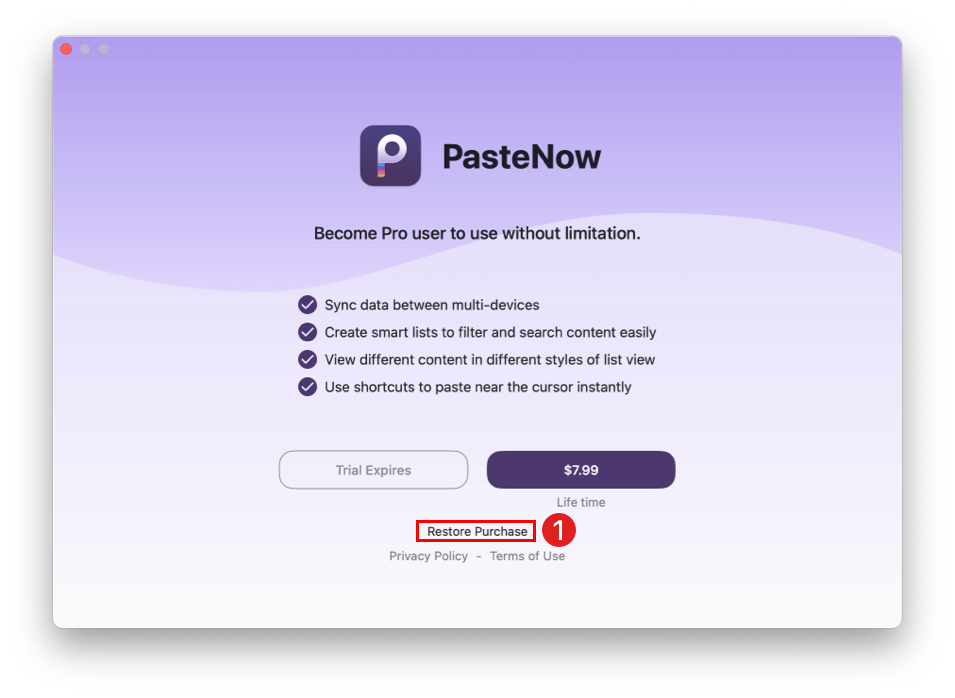
PasteNow offers a 14-day free trial for you to explore all its features and benefits. If you find PasteNow useful and want to continue using it after the trial period, there are two simple ways to purchase a license: through the official website or the App Store.
Purchase License: https://pastenow.app/purchase/
If you have purchased a license for PasteNow from the official website, you can easily activate it by following 3 steps:
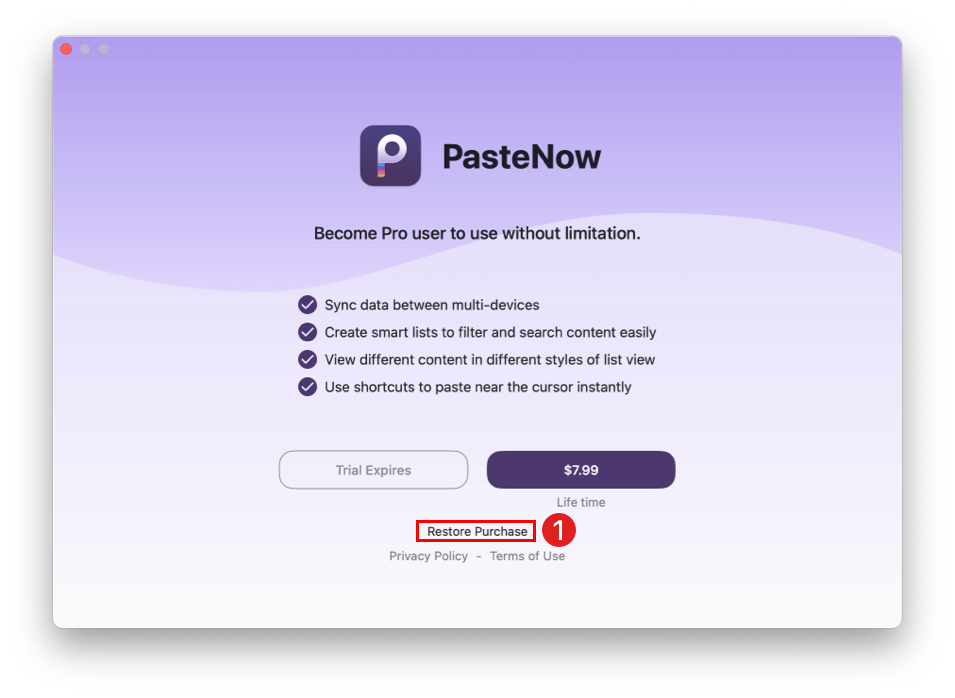
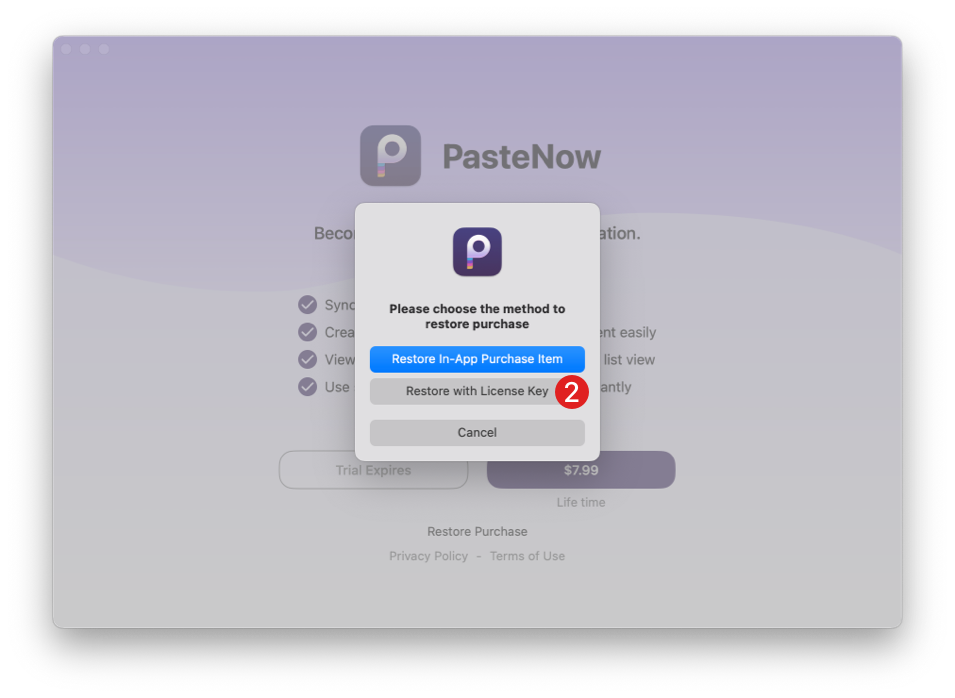
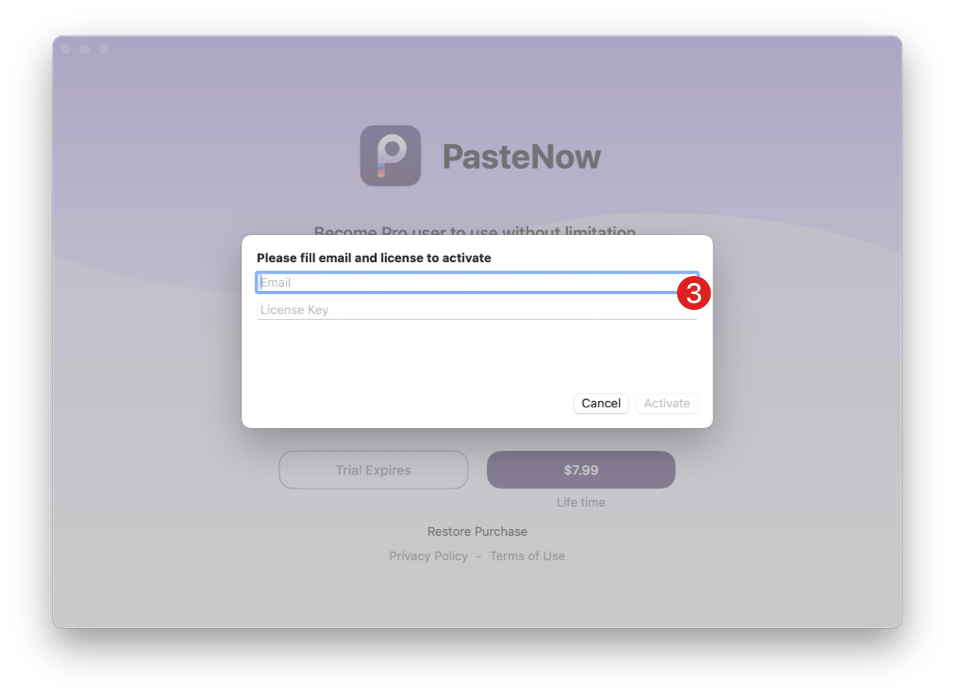
By following these steps, you can easily activate your PasteNow license purchased from the official website and continue to enjoy the full benefits of the app.
If you encounter any issues during the activation process, feel free to reach out to PasteNow support for assistance: [[email protected]](mailto:[email protected]?subject=PasteNow%20Feedback&body=%0A%0A%0A%0APasteNow%20(MAS):%202.17.3%20(519)%0ASystem:%20Version%2014.5%20(Build%2023F79)%0ADevice:%20MacBookPro18,1%0AUUID:%2020227ca751ea66a3c4c0d02c145010b09d9e0352)