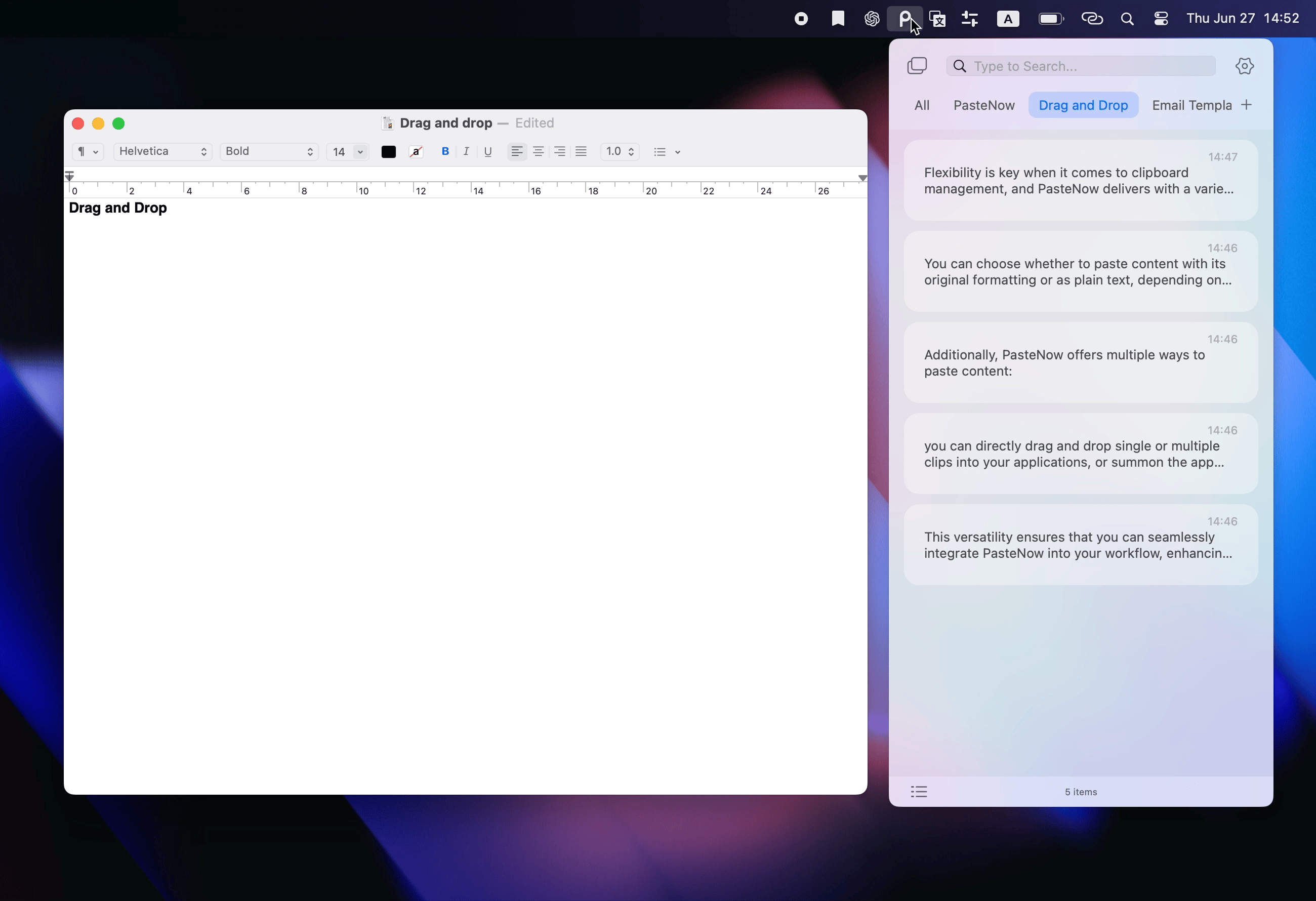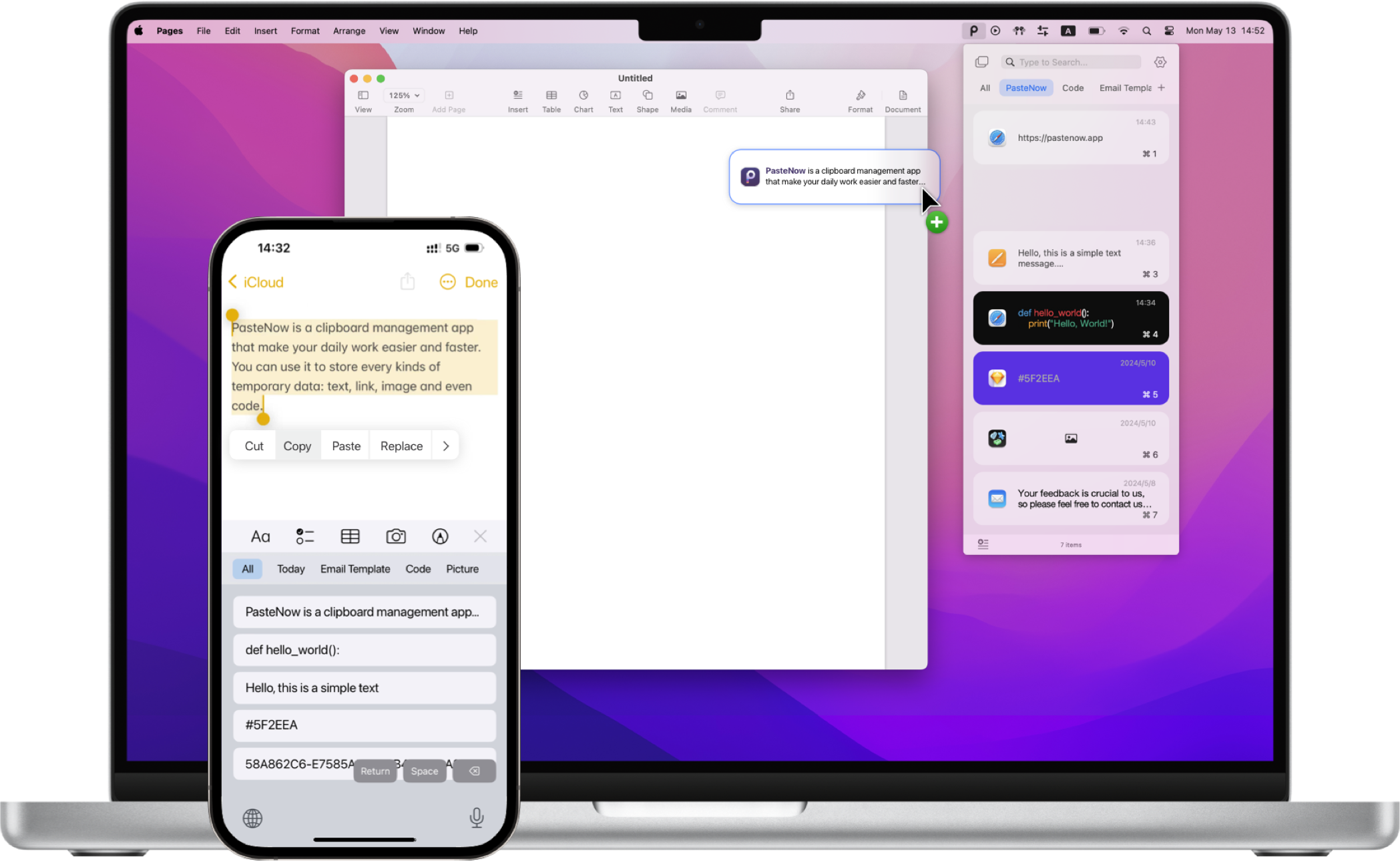
PasteNow is a powerful native clipboard management tool for macOS & iOS. PasteNow offers unlimited clipboard history, and you paste content with or without format anytime, anywhere. If you need to copy and paste temporary data on a daily basis, we believe PasteNow will take your productivity to the next level.
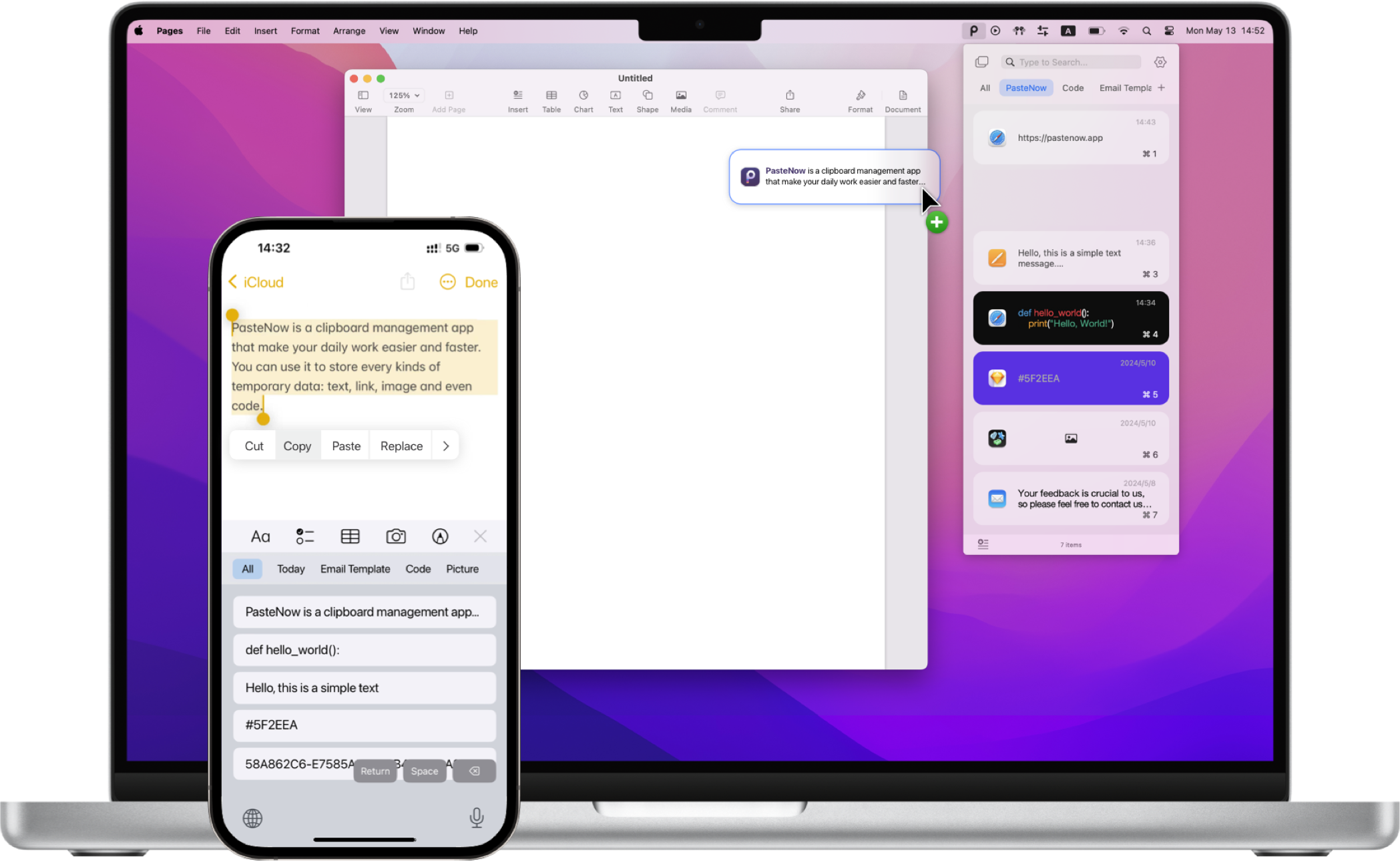
PasteNow offers unlimited clipboard history, ensuring you never lose important copied content. Whether it’s text, images, or code, PasteNow efficiently manages and organizes your clips. To better display and manage different types of data, PasteNow features 3 view styles: Simple List, Rich List, and Grid View.
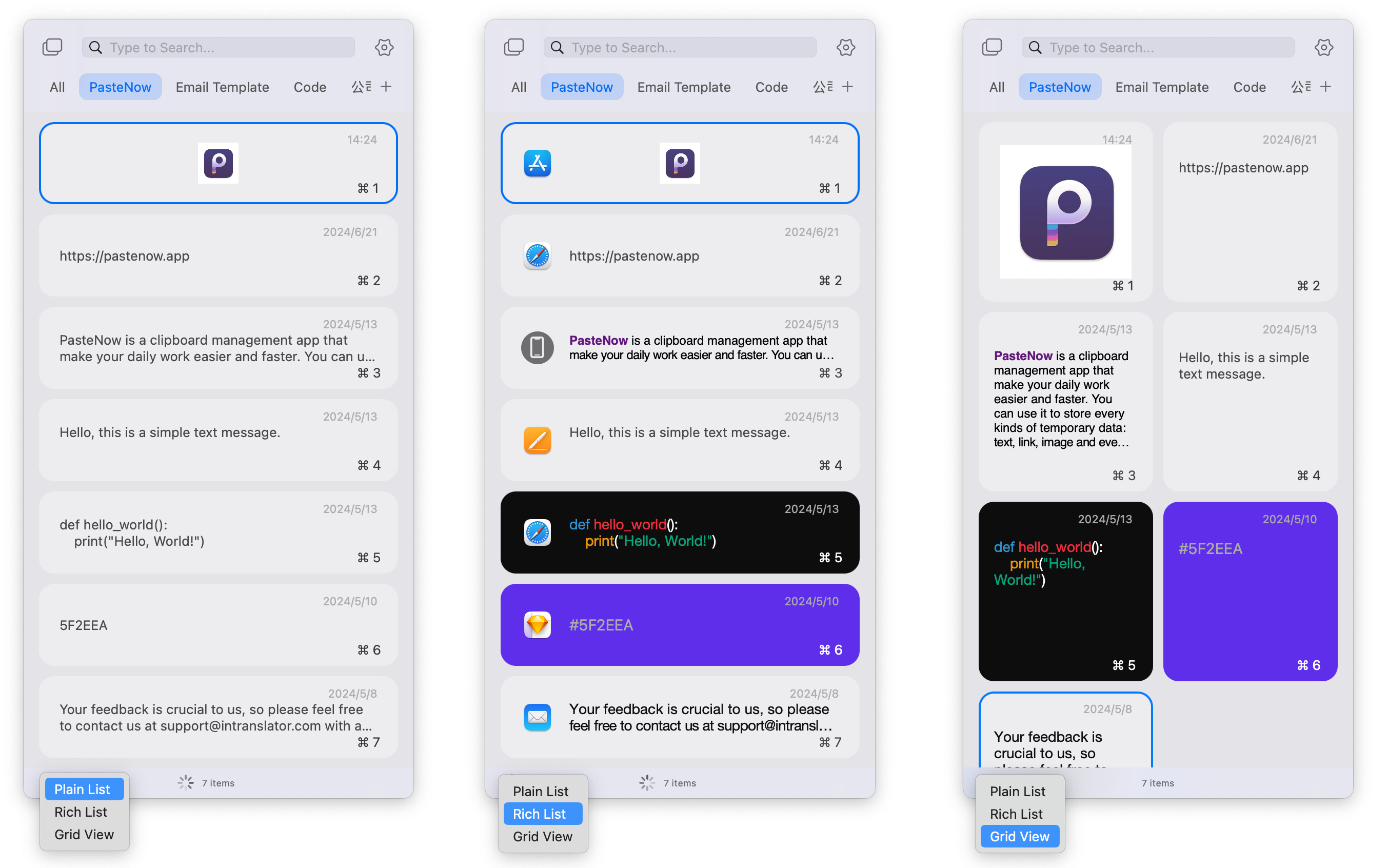
3 view styles, combined with unlimited clipboard history, ensure that your workflow remains efficient and organized, allowing you to quickly access and use your clipboard content in any scenario.
Keeping your clipboard content organized is crucial for maintaining an efficient workflow, and PasteNow excels in this area with its Smart Lists feature.
Smart Lists automatically categorize your clips based on predefined rules and criteria, ensuring that everything is neatly organized without any manual effort. You can create Smart Lists to sort clips by App, Creation Date, Content Type or any Custom Text you define.
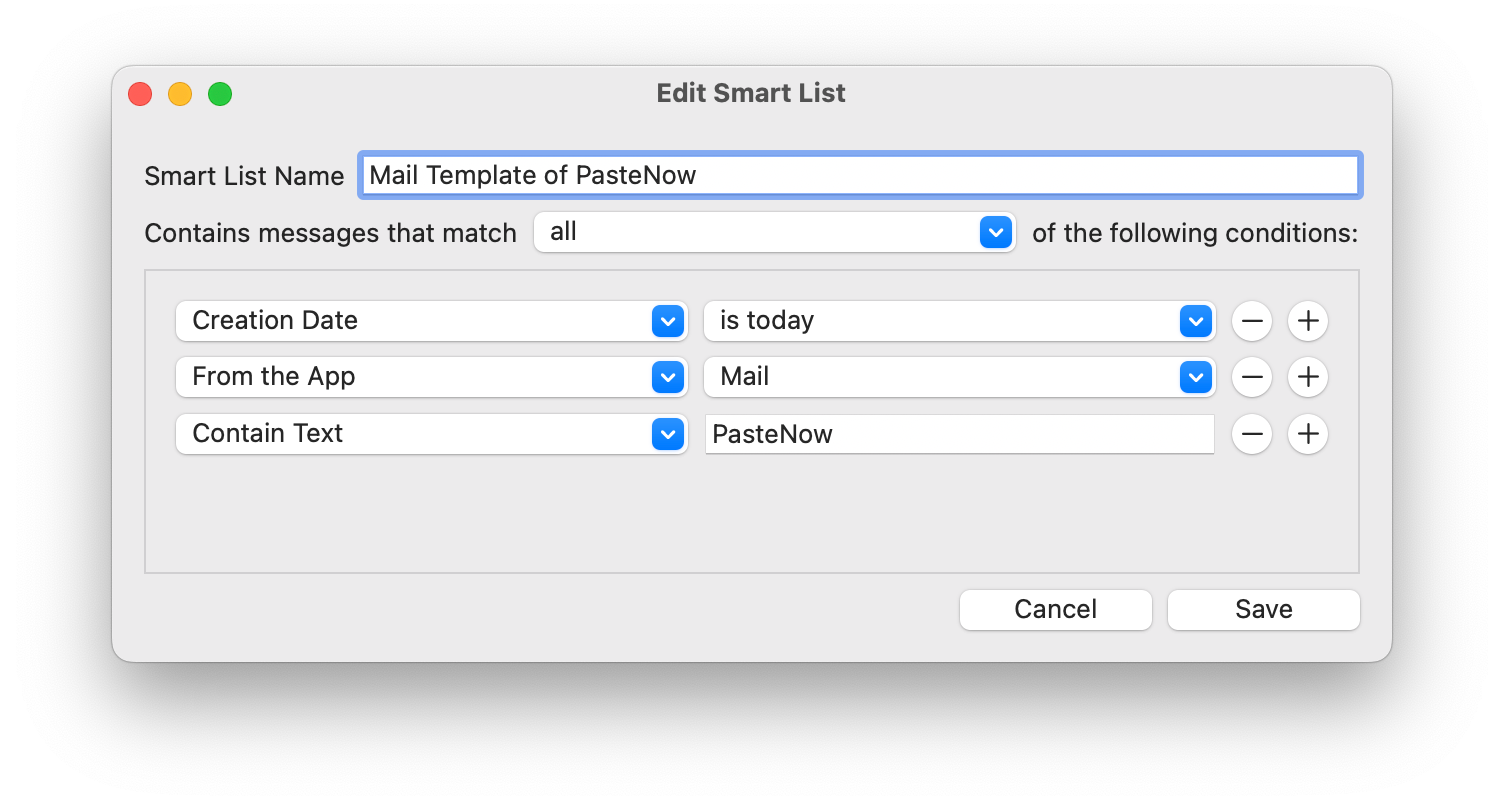
This intelligent organization system saves you time and helps you find what you need quickly, making your clipboard management seamless and effortless. Whether you’re dealing with code snippets, research notes, or daily tasks, Smart Lists keep everything in perfect order, enhancing your productivity and efficiency.
Flexibility is key when it comes to clipboard management, and PasteNow delivers with a variety of customizable pasting options. You can choose whether to paste content with its original formatting or as plain text, depending on your needs. Additionally, PasteNow offers multiple ways to paste content: you can directly drag and drop single or multiple clips into your applications, or summon the app with a hotkey for easy access to your clipboard history. This versatility ensures that you can seamlessly integrate PasteNow into your workflow, enhancing your productivity regardless of the task at hand.